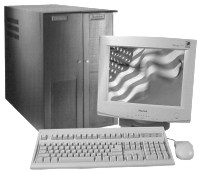Basic Networking. For the sake of this discussion, we're back at the point where you're serious about getting a decent network in place. But this time we'll take a moment to think about client-server architecture. First, let's think about your users. We want them to learn what they need to know now, and not have to learn new applications as the organization grows. And we want them to have the benefit of major league services which will help increase their productivity. An entry level client-server product like Microsoft's BackOffice Small Business Server 4.5 (aka SBS) will fill the bill. It is designed - get this - to run well on a single computer which doesn't have to be very high-end, and it includes the following features: Exchange Server 5.5 as an organizational post office (it will even use a modem connection to handle all your mail); SQL Server 7.0 to host large databases; system-wide desktop fax service; printer server, to assume the burden of handling numerous print jobs; Internet Information Server and Proxy Server to host your Internet/intranet websites and provide controlled workstation Internet access; Outlook 2000 email client so all users can collaborate on calendaring and files; and Remote Access Service for modem or Virtual Private Networking; and more. It runs on Windows NT 4.0 Server (included as the network operating system), so your business is secured by user-level domain control and the outstanding and robust NTFS file system. In fact, you can get SBS with Office2000 included, which can be deployed from the SBS server to all your user workstations. Again, keep in mind, all this runs on a single box, and is suitable from a few to up to 50 concurrent connections. With this kind of integrated client-server product your organization gets the high-end, professional-level services up front - and learns how to use them before a growth crisis. No switching or adding horses in midstream. No re-learning curve for your employees. And no matter how big you get, you can seamlessly stick with the same products you began with, at least in the case of Microsoft's SBS, which has the same featureset as the full Microsoft BackOffice suite, which can handle, literally, thousands of employees and to which there is any easy migration path from SBS. Cost? Surprisingly - very surprisingly - low, even with some professional assistance to get you up and running. Too low not to give it some serious thought before making a final decision on network architecture. With the availability of a full-featured client-server network which runs on a single server, the hassles of maintaining a peer-to-peer network are difficult to justify. And in terms of cost, it is likely that client-server will end up costing you less - it can pay for itself very quickly.
|
Network Operating System (NOS): A generic term referring to a distributed file system structure which becomes the basis for data transmission, communication and security for a logical group of computers within an organizational structure. Examples: Novell NetWare, Banyan Vines, Microsoft NT. Print Server: Computer or specialty device which controls one or more printers, and manages the print-image output from all users and transmits to the printer(s) in an orderly fashion. Outlook 2000: The Microsoft email program which is the client piece to the Microsoft Exchange Server post office component. Outlook 2000 can be used as a single-user email client (a la Outlook Express or Eudora), but it reaches its true potential as collaborative groupware in conjunction with the power of Exchange Server.
Client-Server Network: In the simple diagram above, computer S is the main domain and print server, while computers W are on-site clients and computer RW is a remote access client. In a BackOffice Small Business Server network, computer S handles all security, acts as print server, post office, database host, fax service server, and remote access server to computer RW, which may connect to the office network via a secure Virtual Private Network tunnel over the Internet from home or elsewhere. A piecemeal conversion of a peer-to-peer network to provide this many levels of service would be more costly than starting off with client-server in the first place. |